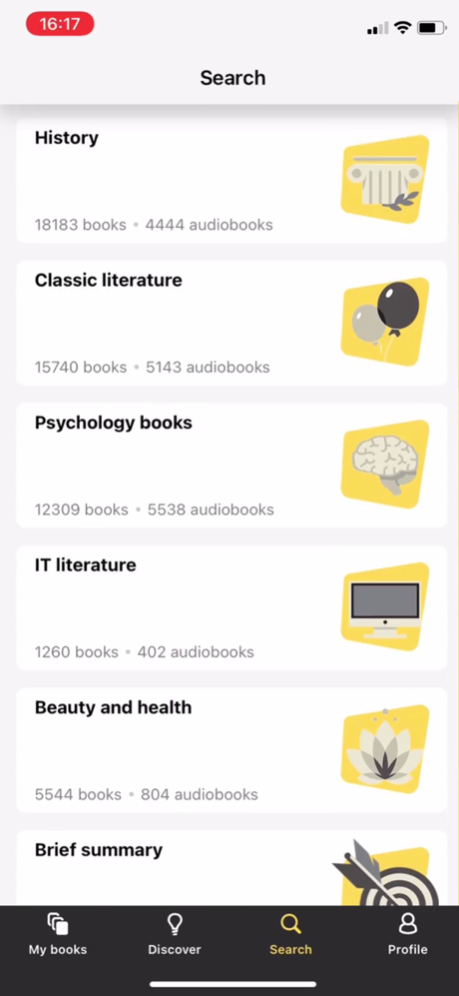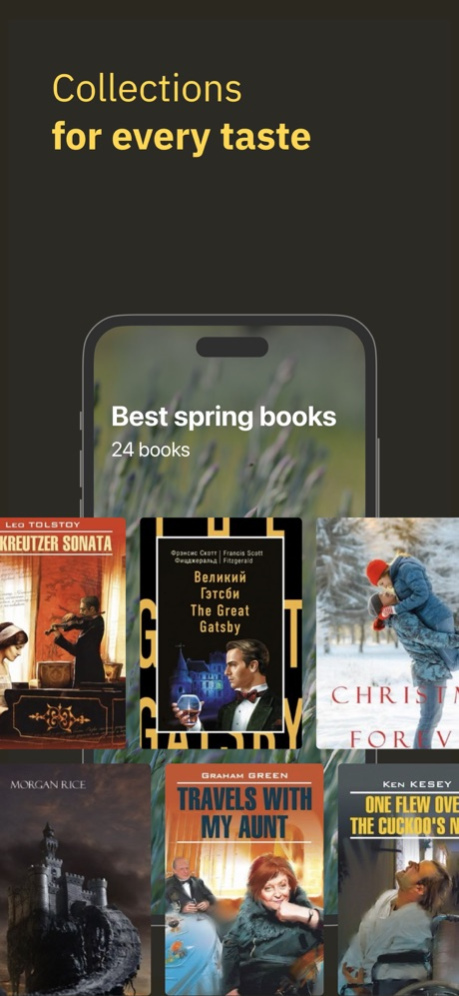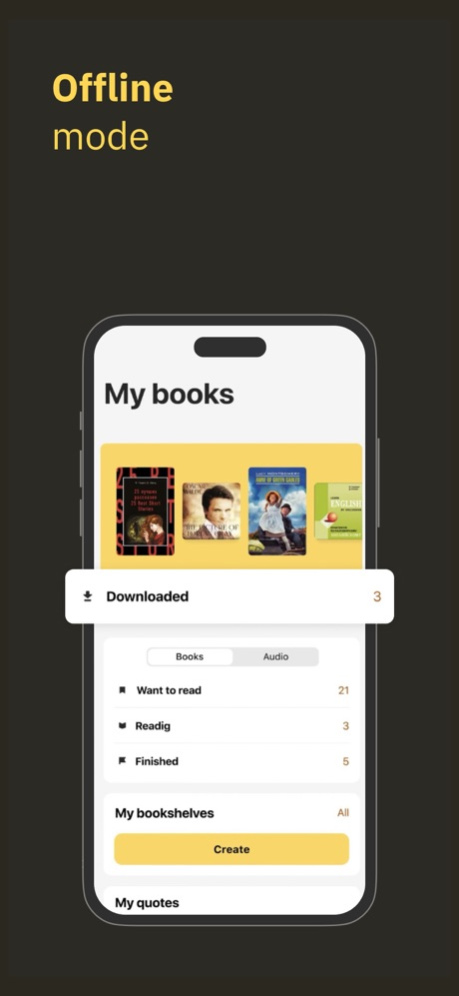MyBook: books and audiobooks 6.9.0
Free Version
Publisher Description
– E-books and audiobooks, including free books
– Catalog updated daily
– Save books and read offline
– Personalized recommendations
– Full synchronization between iPhone and iPad
– Citations, notes, and reviews
– We recommend the best books in search results
– Completely legal catalog – all the books' authors receive royalties
*Activate your free trial period
When you first subscribe, you get a free 14 day trial period.
If you agree to sign up for the trial period, we will automatically renew your subscription for one month 24 hours before the trial period ends.
In this case, the payment method linked to your iTunes account will be charged the monthly price of your selected subscription.
If you do not want to pay for a subscription, you can disable auto-renewal at least 24 hours before the trial period ends.
You can disable auto-renewal in your iTunes account settings at any time.
If you purchase a subscription during the trial period, the unused time from the trial period will be lost.
By signing up for a subscription, you agree to the terms of use and privacy policy.
Please familiarize yourself with the following information:
https://mybook.me/offer/
https://mybook.me/privacy_policy/
* * *
Keep in mind that our app supports iOS 12.0 and all later versions. Check and see if you need to update your operating system.
* * *
We want to make MyBook the most convenient book app, so we're always glad to hear about your ideas and suggestions. If something isn't working for you, contact us at support@mybook.me
See you in MyBook!
Sep 22, 2023
Version 6.9.0
Chapter 6.9.0, in which we searched the entire application for bugs and fixed everything we found.
About MyBook: books and audiobooks
MyBook: books and audiobooks is a free app for iOS published in the Reference Tools list of apps, part of Education.
The company that develops MyBook: books and audiobooks is Zhivaya Biblioteka OOO. The latest version released by its developer is 6.9.0.
To install MyBook: books and audiobooks on your iOS device, just click the green Continue To App button above to start the installation process. The app is listed on our website since 2023-09-22 and was downloaded 4 times. We have already checked if the download link is safe, however for your own protection we recommend that you scan the downloaded app with your antivirus. Your antivirus may detect the MyBook: books and audiobooks as malware if the download link is broken.
How to install MyBook: books and audiobooks on your iOS device:
- Click on the Continue To App button on our website. This will redirect you to the App Store.
- Once the MyBook: books and audiobooks is shown in the iTunes listing of your iOS device, you can start its download and installation. Tap on the GET button to the right of the app to start downloading it.
- If you are not logged-in the iOS appstore app, you'll be prompted for your your Apple ID and/or password.
- After MyBook: books and audiobooks is downloaded, you'll see an INSTALL button to the right. Tap on it to start the actual installation of the iOS app.
- Once installation is finished you can tap on the OPEN button to start it. Its icon will also be added to your device home screen.